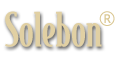MATCH PLAY
Share a solitaire games with friends and compete for high scores with Solebon Match Play. Start your own Match. Here’s how it works:
1) Create a Match. Tap the Create Match button on the Winning Stats popup after a game or on the Deal Info popup anytime during a game.
2) Set the length of your Match. A simple selector lets you choose combinations of days and hours.
3) You have the option to customize the card words animation seen by your friends when they win. You choose what the cards say!
4) Share the Match with methods already setup on your iOS device. Use email, text messaging, Facebook, Twitter or anything available on your iOS device. You don’t need to provide Solebon with any login credentials.
5) Play the Match. Simply tap on a share message to access a Match. All players will be asked to create a Player Name to identify them during Match Play.
6) Track results on real-time Match Boards which provide lists of players, scores and rankings.
Though not required, players are encourage to verify their account with an email address. Verification enables Players to access their Match Play across multiple devices and provides a backup of their Match Play.
Frequently Asked Questions
Q: What Solebon apps works with Match Play?
A: Match Play is enabled in Solebon and Solebon Free for both iOS and Android at this time.
Q: Can Matches be played across on Solebon and Solebon Free?
A: Yes.
Q: Can Matches be played across iOS and Android devices?
A: Yes.
Q: Is my Match Play account secure? Where is the password for my account?
A: You don't need to login with a password. Our verification process requires you to tap a link within an email sent to your device which verifies and secures your account. Most login systems use email for password verification and recovery anyway so we decided to simplify the entire process.
Q: If I don't have an email account on my device how do I verify my account and use Match Play?
A: You can participate in Match Play via Facebook, Twitter, text messaging and pretty much any other communication service on your device. To verify your account without email on your device, you should still use our verification process to send a verification link to your email account. However, you will need to open a browser on your device, manually type the verification link and then tap enter to verify your account.
Q: How does scoring work?
A: Players are ranked based upon the time and number of moves required to win. The player with the highest rank across these two measures wins the Match. In the event of a tie, the superior rank is awarded to the player with the earliest win. Players can replay the Match to improve their scores.
Share a solitaire games with friends and compete for high scores with Solebon Match Play. Start your own Match. Here’s how it works:
1) Create a Match. Tap the Create Match button on the Winning Stats popup after a game or on the Deal Info popup anytime during a game.
2) Set the length of your Match. A simple selector lets you choose combinations of days and hours.
3) You have the option to customize the card words animation seen by your friends when they win. You choose what the cards say!
4) Share the Match with methods already setup on your iOS device. Use email, text messaging, Facebook, Twitter or anything available on your iOS device. You don’t need to provide Solebon with any login credentials.
5) Play the Match. Simply tap on a share message to access a Match. All players will be asked to create a Player Name to identify them during Match Play.
6) Track results on real-time Match Boards which provide lists of players, scores and rankings.
Though not required, players are encourage to verify their account with an email address. Verification enables Players to access their Match Play across multiple devices and provides a backup of their Match Play.
Frequently Asked Questions
Q: What Solebon apps works with Match Play?
A: Match Play is enabled in Solebon and Solebon Free for both iOS and Android at this time.
Q: Can Matches be played across on Solebon and Solebon Free?
A: Yes.
Q: Can Matches be played across iOS and Android devices?
A: Yes.
Q: Is my Match Play account secure? Where is the password for my account?
A: You don't need to login with a password. Our verification process requires you to tap a link within an email sent to your device which verifies and secures your account. Most login systems use email for password verification and recovery anyway so we decided to simplify the entire process.
Q: If I don't have an email account on my device how do I verify my account and use Match Play?
A: You can participate in Match Play via Facebook, Twitter, text messaging and pretty much any other communication service on your device. To verify your account without email on your device, you should still use our verification process to send a verification link to your email account. However, you will need to open a browser on your device, manually type the verification link and then tap enter to verify your account.
Q: How does scoring work?
A: Players are ranked based upon the time and number of moves required to win. The player with the highest rank across these two measures wins the Match. In the event of a tie, the superior rank is awarded to the player with the earliest win. Players can replay the Match to improve their scores.

Solebon Match Play Challenge
Winner earns bragging rights and a free Solebon t-shirt. Join the current Match Play Challenge by tapping one of the links below on your iOS device. The player with the highest rank based upon the time and moves required to complete the deal wins the challenge!
This Solebon t-shirt celebrates the 7.0 versions of the Solebon iOS app and has only been available to Solebon team members. Your Match Play account must be VERIFIED in order to win the challenge (or we won't be able to get in touch with you). Simply tap the Match Play icon and then the Settings icon within Match Play to access the verification process.
Match Play Links: There isn't an active Match Play Challenge at this time.
Winner earns bragging rights and a free Solebon t-shirt. Join the current Match Play Challenge by tapping one of the links below on your iOS device. The player with the highest rank based upon the time and moves required to complete the deal wins the challenge!
This Solebon t-shirt celebrates the 7.0 versions of the Solebon iOS app and has only been available to Solebon team members. Your Match Play account must be VERIFIED in order to win the challenge (or we won't be able to get in touch with you). Simply tap the Match Play icon and then the Settings icon within Match Play to access the verification process.
Match Play Links: There isn't an active Match Play Challenge at this time.
Copyright © 2014 - 2024 Solebon LLC. All rights reserved.